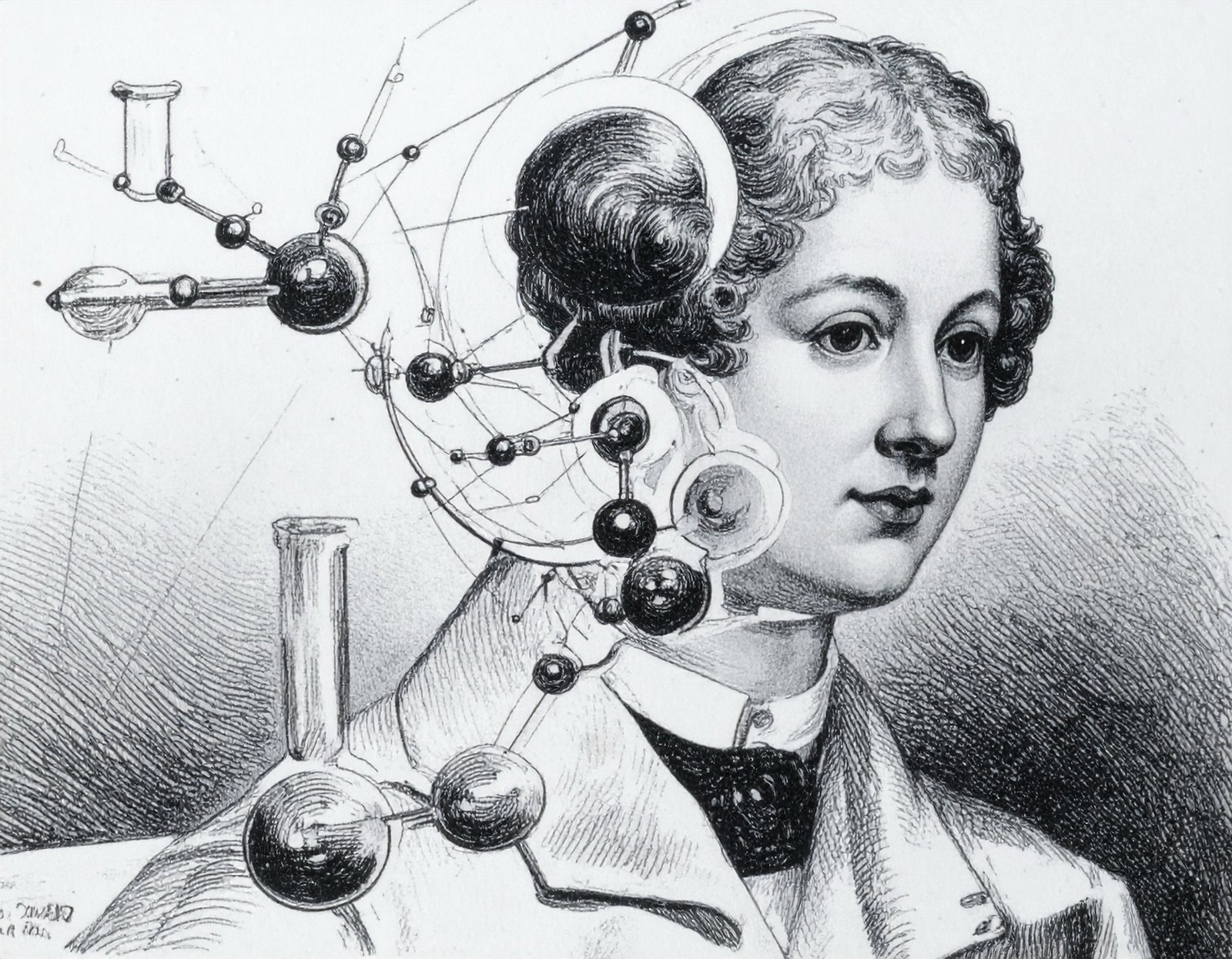If you’re a graphic designer, Pinterest manager, or content marketing manager, time management and being spread too thin might be a daily pain point for you. You always need a solution for how to save time.
I’m in the same boat and I created a solution for how to save time by doing less and ultimately gaining more (traffic) when it comes to content creation.
Now, if you’re a Pinterest manager specifically, the product I’m going to discuss in this post is for you.
Here’s a solution for how to save time by using graphic templates.
Personal Pinterest Pain Points
My biggest pain point when it comes to content marketing and growing any blog – I flip blogs as well as writing on this personal one – is that content creation takes time.
Time-blocking is great as a concept, but follow-through is easier said than done and I’m not talking about being lazy or skipping tasks during a given day because ‘something came up’.
I’m highlighting the fact that it is hard to prevent spreading yourself thin when you’re also striving to produce quality content.
As a designer, I love creating anything from scratch. Our brains are just programmed that way – we love building things.
But, most days, I wish I could just plug and play and get on with life instead of sitting there, grafting and grappling with trying to be original in every iteration.
Because let’s face it, that is the problem, that is why things take so damn long – trying to get things ‘perfect‘ or sales-worthy!
And that’s exactly why I created this new product in my shop.
I wanted to know how to save time by using graphic templates instead of creating every little piece of content marketing from ‘scratch’.
And I want to share that with you and anyone wanting to or needing a quicker solution to produce visual content, just so you can grow your brand traffic.
Why was it happening
Another important point to bring up is also why I was struggling with time and the management of it.
I’m known for producing a quick-turnaround product.
It’s a business asset but also a toxic blessing.
When you can do things fast, you tend to do more and schedule more things to do. And that’s when you start spreading yourself thin.
But here’s the thing, marketing content needs to get done and posted. There’s no time to wait until you’ve made something perfect. There are only so many copy checks you can do on something.
What is the lifespan of a social media post?
How long does content last on each social media platform? What is the window of impression and engagement on a piece of content?
How long does your social content live?
Facebook – lasts for 6 hours
LinkedIn – approx 24 hours
Instagram – 48 hours
YouTube – only 20 days
Pinterest = months or years. I’ve heard firsthand from bloggers that their pins have been circulating for many years.
The trick with Pinterest though, is that you need to be engaged (pinning) on the platform or to the platform consistently – or I should say constantly.
Here’s the annoying part about Pinterest.
If you’ve been using Pinterest for a long time then you know that if you’re off the platform, your views go down, and if you’re active your views stay up.
But, that in itself is a generalization when it comes to the real reason you create marketing content for this shopping-ready platform.
The trick with Pins (which are your posts) is that those need to be served up in the feeds – that’s what it is referred to as in Pinterest analytics and that’s your chance to get noticed.
Only once your Pins are getting impressions (in the feeds) will you stand a chance of it getting clicked to be read or viewed.
And only after that happens do you even stand a chance of that pin getting an outbound click to your website.
Then, only once the reader is there, will they (hopefully) stay to read the post or view the product in your store.
And only then – and here’s the end game for any online business owner – will they hopefully click ‘buy‘.
How to eradicate the frustration of constant Pinning
You may think, well why don’t we all just use another platform or get help? If you’re a startup, freelancer, or blogger, you know that saving money and cutting costs is part of your everyday agenda.
So, you end up doing most tasks yourself. The truth is that most online content marketing – especially the social media kind – is not that hard to do.
Or maybe I should say, it’s not that hard to produce marketing materials for it. It’s just a LOT of work to get through.
So, how to solve this frustration?
It’s a two-fold solution:
-
- You need a content solution solution that does not compromise the quality of your visuals or your message
- a solution that’s quick to create
- You need a time management solution solution saves you time
- a solution that’s quick to implement
What is the solution?
To solve this problem for myself I created a solution that serves me and could help any Pinterest user. That could be that a blogger, content writer, content creator, or content marketer.
I created a design template package that contains 90 pre-made Pinterest Pin designs. This entire package is editable in Canva – even the FREE version – and all fonts and copies are editable, and all images are replaceable.
NOTE: I discuss this 90-pin template pack in a generic sense because the idea applies to all template designs. The topic or theme of it is not that important.
However, I will mention that this particular package has a healthy food or nutritional eating theme. It’s one of my favorite topics.
This template pack is geared toward food bloggers, healthy eating coaches, culinary nutritionists, wellness bloggers, wellness coaches. Or anyone else running a health and food-related business.
So, the design direction look, and feel are bright, fresh crisp, and clean!
What I’m more interested in talking about here is how it can help you.
So, as mentioned, this pack contains 90 unique layout designs.
Layout design for Pinterest
I say layout design specifically because each Pin graphic is not a unique design in and of itself. I’ve done that for a reason.
If I created a unique design for each pin, I’d end up with 90 unique designs that would be impossible to look cohesive.
The principle behind identity design and marketing campaign design is that you iterate on a singular idea or concept. In other words, iterate on one layout – repeat the same design, but reconfigure and create variations of it.
Now, if you’ve purchased this, you know this won’t make too much of a difference to you because all you want is to insert your brand’s content into the template.
This is the whole point – that you do as little as possible and that all elements are set up and ready to go.
There is no thinking involved, it’s just plug-and-play.
All the logistics have been worked out for you so that all you need to do is just adapt, save it out, and schedule it. Done, phew! What a relief right?
FAQ:
-
- “If other people are buying this, won’t their Pin look exactly like mine or my brand’s?“Answer: The layout might be similar but remember, the brand colors, fonts, images, headline, subheading, and messaging (body copy) will be unique to you and your brand. So you’re safe!
How will this template benefit you?
-
- You can change font/typeface without redesigningChoose from any of Canvas typefaces/fonts or you can even upload yours
- The images are replaceable can upload your custom shot photos, videos, animations, or illustrations and insert these instead. You can even retouch or edit it in Canva with the Photo Edit tool
- You can change the copy and insert new text without reconfiguring the layout this is probably the first thing you’ll want to do – insert your headline, subheading, and body copy into the existing text boxes
- The design stays as is, with no reinventing the wheel need to change each design, though you have the freedom to do so as all layout elements (shapes, graphics, lines) are all 100% editable
- Don’t start from ‘scratch’ every time you need another Pin graphic to post you might only start with 10 pins at a time and the next time you need another batch, guess what? There’s no need to start from scratch because all you do is go back into this same Canva template file and continue editing. Once you’re done, just click on Share select only the new pages you’ve just been working on, and save it out, ready to be scheduled or pinned. It’s that easy.
Conclusion
When you’re a blogger, anything that holds you back from creating more original content should be sourced out in some way to make your life easier.
If you cannot afford to hire a designer to create content from scratch, then opt for pre-made templates like this one.
It’s designed – no pun intended – to take the struggle or stress out of the equation for you when creating your content calendar.
Allow me to put your mind at ease if you’re concerned with the aesthetics of your brand:
Pinterest does not award you for design. The algorithm loves visually stunning graphics but it also needs to be purposeful.
Your pins fall within the gamut of marketing content and it has a very specific purpose.
Pinterest pins don’t win awards – they need to convert
Let me clarify:
Having worked in the ad industry for years, I observed many creative and art directors trying to make ‘art’ with marketing materials.
Promotional design is different from advertising collateral. The purpose of advertising is to narrate and persuade a reader over a long period and it employs other forms of media alongside that to complement the message.
In online marketing, the message is short, direct, and quick. The conversion needs to be almost instantaneous.
So, based on this, here’s why using a template design or multiple, will save you time:
The time you invest in creating it should match the window of opportunity you get for it to do its job. Within the Pinterest context, you need to spend less time creating graphics whose only purpose is to grab someone’s attention quickly and make them click through to your blog.
The rationale I apply to my blogging and design business is this:
- Always think about ROI
- I need to be spending as little time as possible on things that only have a ‘hit-or-miss’ chance of being noticed (yes, SEO and content quality come into play here, but not the point)
- I need to find solutions that free up more time for other tasks
- If I find solutions to do things quicker and with more EASE, my business overheads stay low because I won’t need to hire
Pinterest is a powerful shopping engine
At the end of the day, this solution is all about physical labor. And how you can save time and reduce the amount of labor required for a task.
The real creativity of your business doesn’t lie in the frills – the fluff and superficial stuff.
Not that Pinterest is superficial.
It’s a powerful search engine that serves about 480 million shopping-ready. – yes, heed that… shopping-ready – consumers.
They’re not just readers. So, don’t bore them. Grab them – their attention that is.
And you can do that with bright, bold, colorful Pin graphics and not forgetting, equally bold and resonant messaging.
To check out this 90-pin Template design package, click here.
Disclosure: While this publication uses AI tools for data collection and analysis support, the research questions, hypotheses, and core insights are the human author’s original work. AI assists with information processing, but all conceptual thinking, interpretation, and conclusions reflect the human editor’s and human writer’s professional expertise.